简单简介
在3DM Mod站下载腐烂国度2最新的umodel 游戏MOD辅助制作工具 Mod,由Gildor制作。FUGjF6在我们的平台上分享了这个免费且高质量的游戏模组,让玩家们可以享受到更加丰富的游戏体验。快来3DM Mod站下载并尝试吧!
详细介绍
Mod作者: Gildor Mod版本: 01.10.2020 Mod大小: 963.55KB 更新时间: 2021-02-18 16:55:19 发布时间: 2020-10-10 22:30:33
详细说明
UE引擎游戏MOD辅助制作工具(可识别腐烂国度2uasset文件),主要用于查看/提取模型以及相关数据。
系统需求:
~~~~~~~~~
Windows or Linux operating system
x86-compatible CPU with SSE2 support
OpenGL 1.1 videocard (OpenGL 2.0 is recommended)
SDL 2.0 (for Linux only, windows distribution has SDL2.dll included)
快速开始:
~~~~~~~~~
WARNING: it's highly recommended to read the FAQ and to watch video tutorials (see the
links above) before starting the umodel for the first time.
UModel primarily is a console application, with rich command line capabilities. Easiest
run is 'umodel <package_file>', it will start umodel in a viewer mode. To see the full
list of available command line options run 'umodel -help'.
You could also drag a package file (.upk, .xxx, .ukx etc) to umodel's icon to launch
the application. However default settings will be used in this case, so if game requires
some compatibility options, this will not work.
You may also use response file to provide command line arguments. More info is in Wiki page:
https://github.com/gildor2/UModel/wiki/Response-file
GUI:
~~~
Some time ago simple GUI has been added for Windows version of UModel. It appears when
you start UModel without arguments (for example, clicking on UModel icon from Windows
Explorer). Please note that all command line option still works even in GUI mode.
A startup window appears only when you have neither game path nor package name specified.
It will allow you to choose where UModel will look for files ('-path' option) as well as
compatibility options. If you will set '-path' from the command line, startup GUI will
not appear. In a case you want to specify path and show startup GUI, add option '-gui'
to the command line.
Viewer window has user menu on the top of the window. Please review and try options
provided there. Most of them could be duplicated with keystrokes, and these key shortcuts
are listed in menu.
Viewer mode:
~~~~~~~~~~~
The application is controlled with keyboard and mouse. You may see the full list of
keyboard shortcuts by pressing 'H' (Help) key. Here's the list of some shortcuts:
PgUp/PgDn browse through loaded objects
Ctrl+S take a screenshot into the file Screenshots/ObjectName.tga
Alt+S take screenshot with transparent background
Ctrl+X export all objects from the current scene
Ctrl+PgUp/PgDn scroll onscreen texts
Shift+Up/Down change scene FOV
Ctrl+L switch lighting modes
Ctrl+Q toggle visualization of debug information (text, 3D axis etc)
Ctrl+G toggle between OpenGL 2.0 (using shaders) and OpenGL 1.1 (no shaders)
Esc exit from the umodel
You may attach the AnimSet to the SkeletalMesh object using Ctrl+A key. Animation
sequences are listed by '[' and ']' keys, playback is started with a Space key.
更新:
~~~~~~~
01.09.2020
- bugfix: exporting of all referenced textures from materials didn't work
14.08.2020
- Gears of War Ultimate Edition support
31.07.2020
- full Fable Legends (canceled game) support
28.07.2020
- use Ctrl+MouseWheel to scroll long window texts (in addition to Ctrl+PgUp/PgDn)
27.07.2020
- highlighting mesh material in "show materials" (M key) mode when mouse hovered over material name
- navigation between referenced objects: material names, texture names, etc works as hyperlinks in "M" mode
for mesh and material; navigation back/forward over history could be done with Alt+Left/Right keys
23.07.2020
- Sea of Thieves support, requires game override (-game=sot)
21.07.2020
- UE2 Cubemap support
- UE4 TextureCube support
13.07.2020
- multiple optimizations (mostly for multi-core CPU), could be disabled with "-nomt" command line option
25.06.2020
- recognition of duplicated files when exporting UE3 content
24.06.2020
- faster export when part of assets were already exported and "don't overwrite already exported files" is enabled
22.06.2020
- reading UE3/UE4 material expressions for collecting Material's parameters and their values; this extends
material outline, dump and export information
30.05.2020
- completed UE4.25 support
15.03.2020
- added UE3 iOS and WiiU sound export
21.02.2020
- support for UE4.25 pak file format
10.01.2020
- updated SMITE support
05.01.2020
- added Days Gone (PS4) support, required game override -game=daysgone
。。。
18.03.2008
- added support for Unreal1 paletted textures
兼容性:(UNREAL ENGINE 4)
Year Title Skel Tex Anim Stat Engine Developer
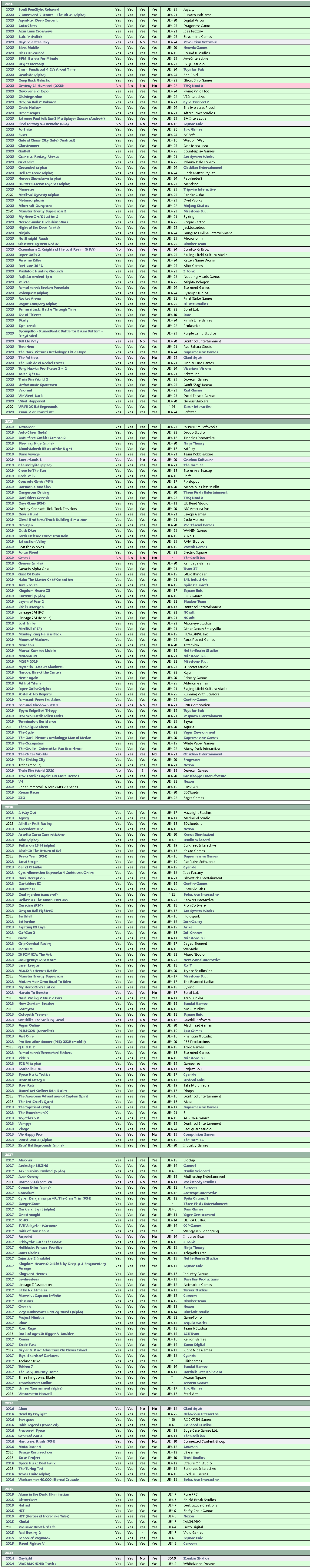
文件说明
需要.net4.X环境支持。
Mod截图
相关作品
社区编辑器汉化版(对应V23和23.1版steam游戏存档) | umodel 游戏MOD辅助制作工具 | 自定义PakMOD工具汉化版 | MOD管理器汉化版 | 资源编辑器汉化版 | 解包工具QuickBMS |